Gonzaga Hall Webpage 101
A lot of people had forgotten that you have an online account with Gonzaga Hall through their website. A lot of my friends didn't even know how to check how many merit and demerit points they had how to apply for staying out, etc. Here is a quick walk-through of things you should know about your Gonzaga Hall account.
1. So head over to the GONZAGA HALLwebsite.

2. SIGN IN
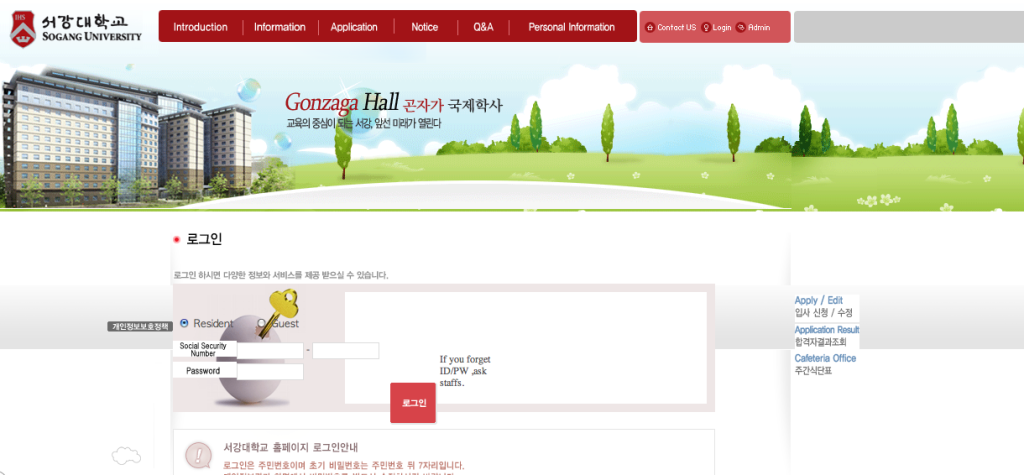
3. AS SOON AS YOU LOG-IN, IT LOOKS LIKE THIS
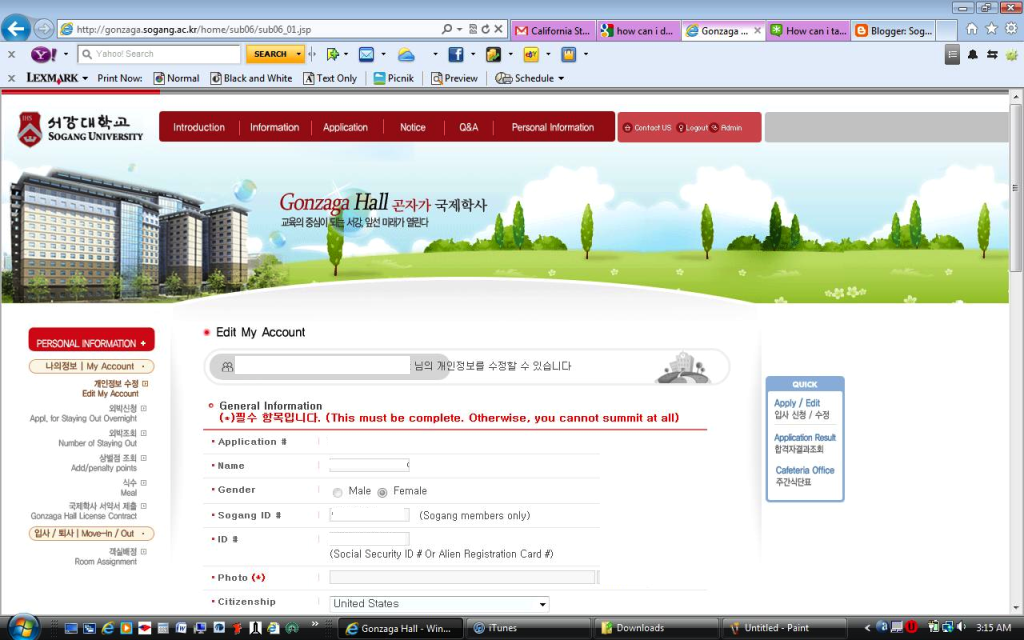
4. NOW LOOK TO YOUR FAR LEFT.
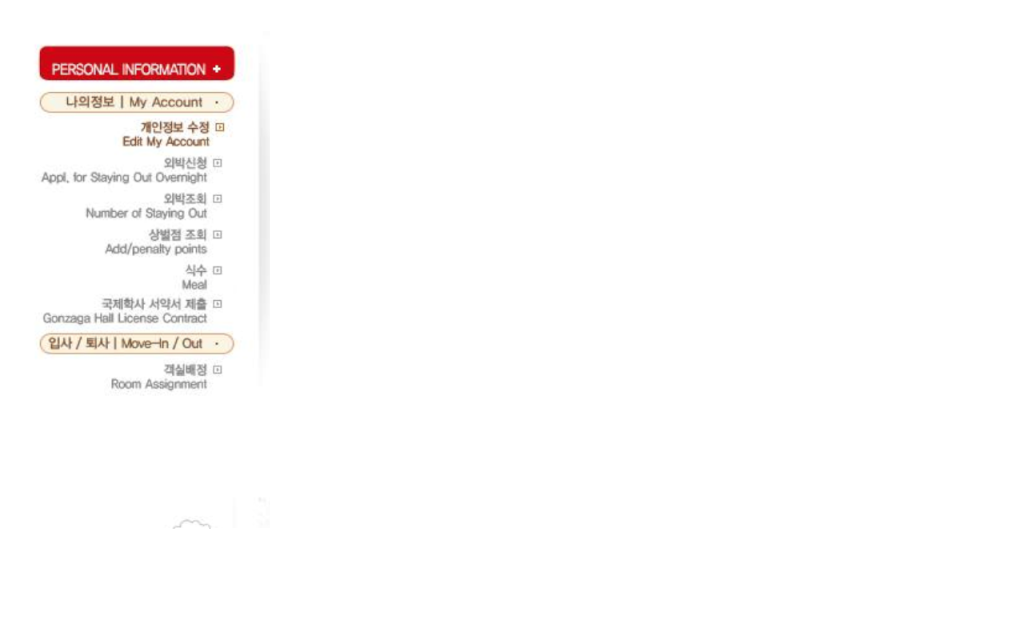
I WILL NOW START TO GO THROUGH THE IMPORTANT TABS THAT YOU SHOULD TAKE A LOOK AT.
5. LETS BEGIN WITH "APPL. FOR STAYING OUT VER NIGHT."
HERE YOU WILL HAVE TO INPUT THE DAYS YOU WILL BE STAYING OUT AND THE REASON FOR IT.
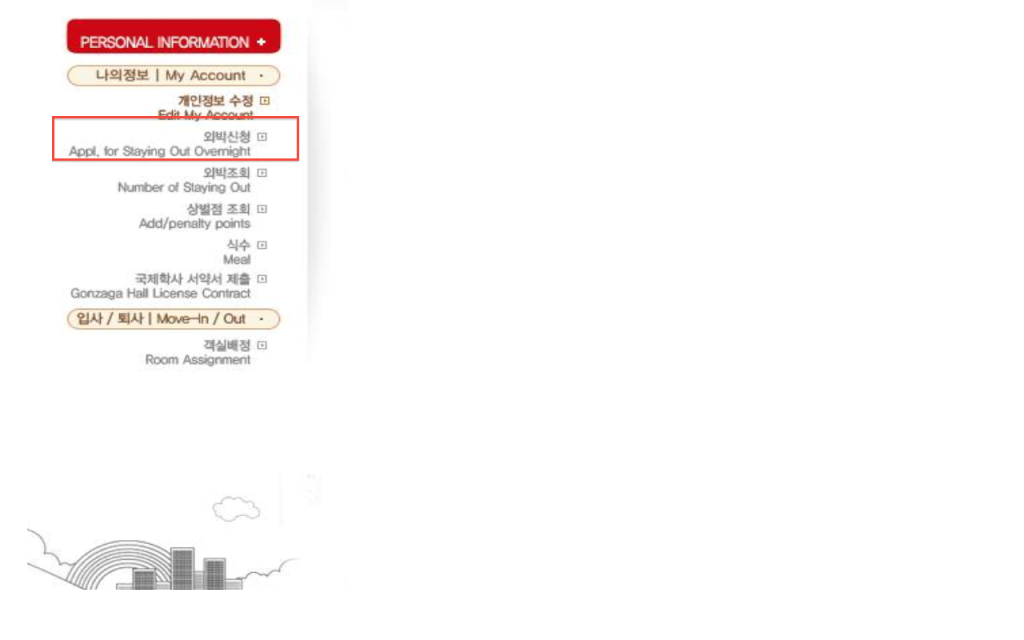
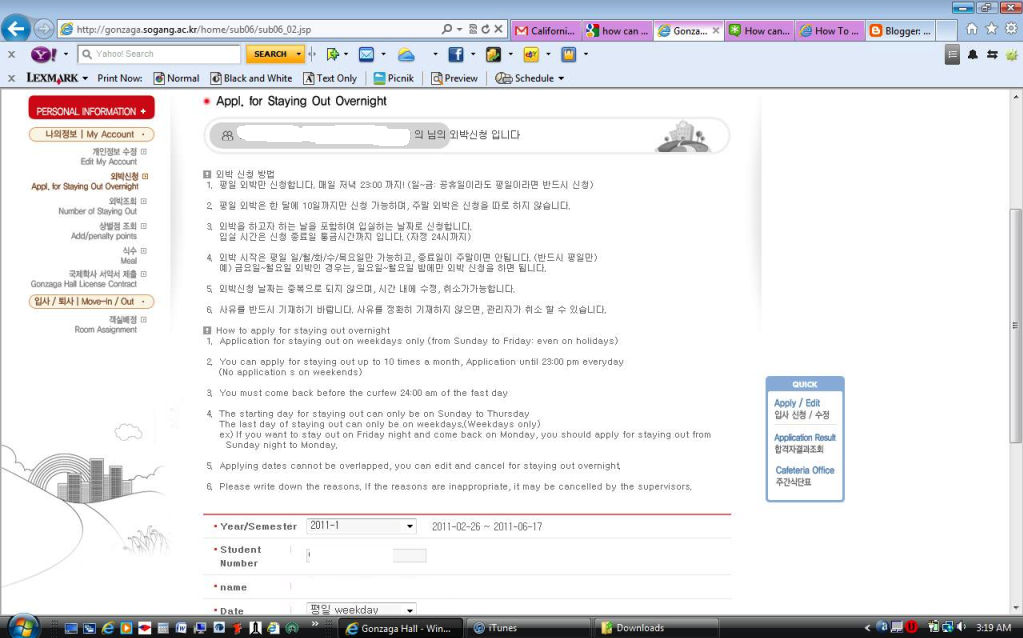
6. "NUMBER OF STAYING OUT." HERE YOU WILL BE ABLE TO SEE HOW MANY "STAYING OUT" YOU HAVE.
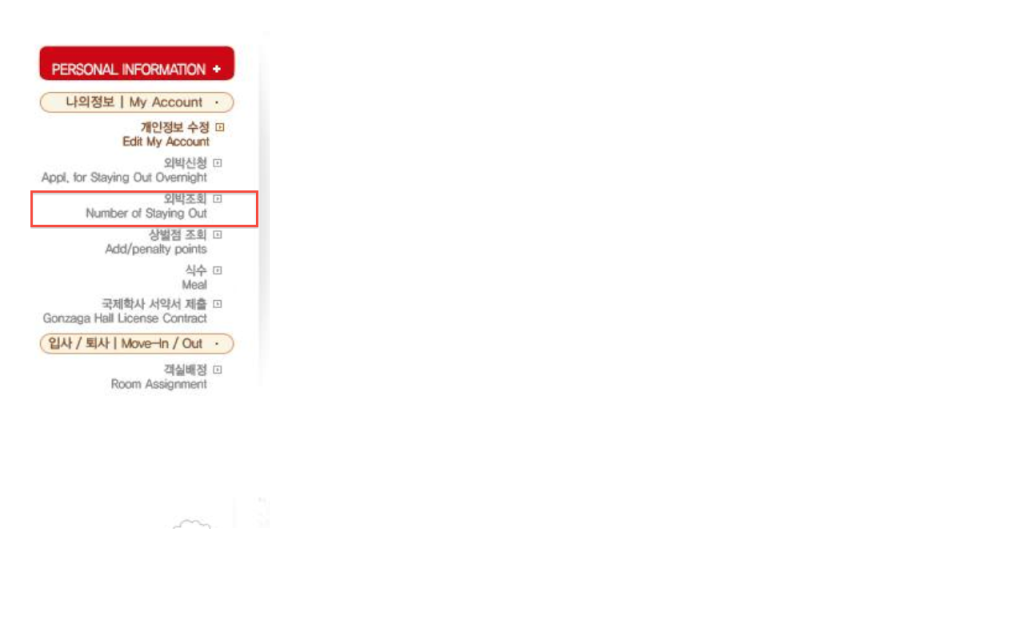
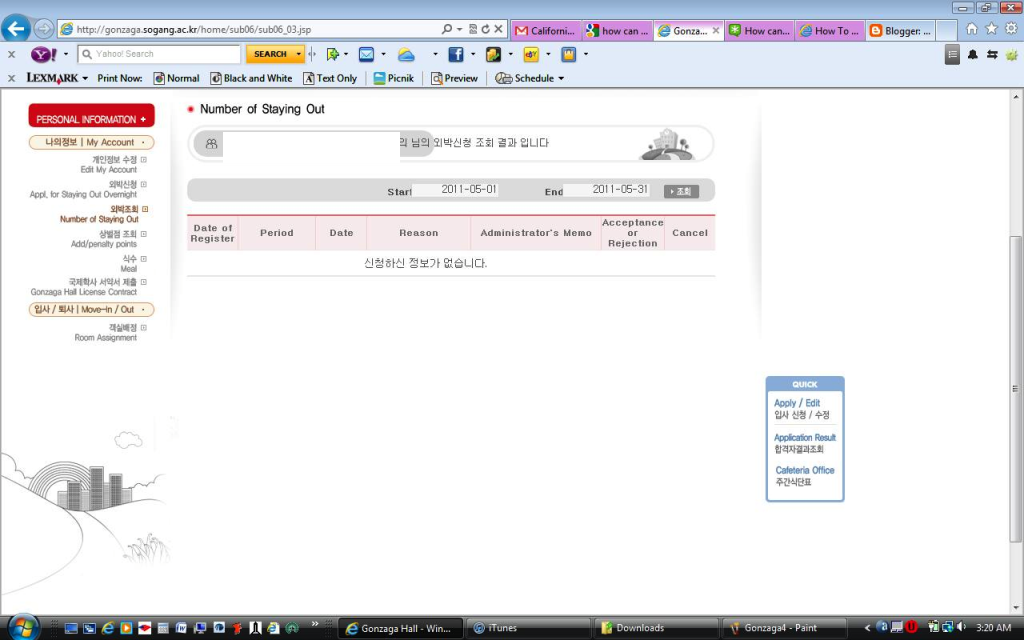
7. ADD/ PENALTY POINTS: HERE YOU CAN CHECK HOW MANY MERITS OR DEMERITS YOU HAVE. REMEMBER THAT YOUR CONTRACT WITH GONZAGA STATES THAT 100 DEMERITS CAN GET YOU KICKED OUT, BUT I DOUBT THEY WOULD EVER DO THAT. YOU NEED TO HAVE DNE SOMETHING VERY VERY VERY BAD TO GET KICKED OUT.
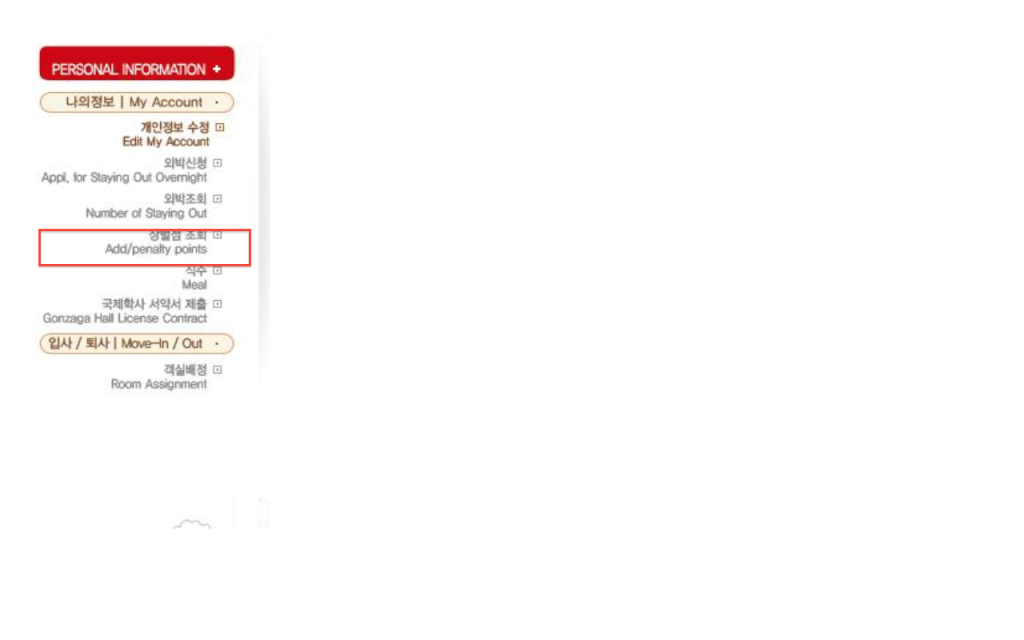
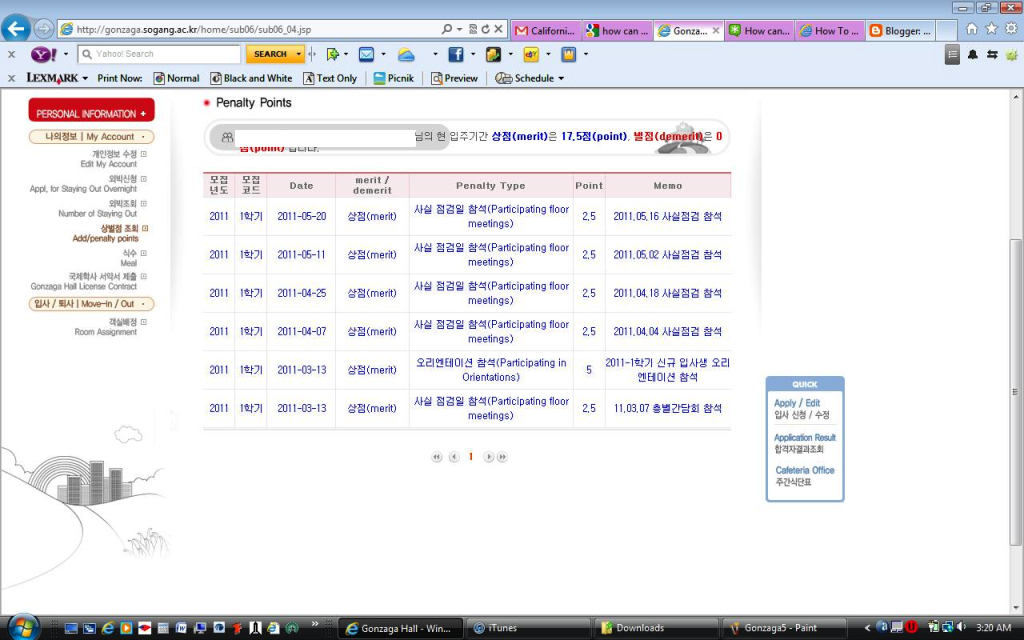

0 Comments:
Post a Comment
Subscribe to Post Comments [Atom]
<< Home